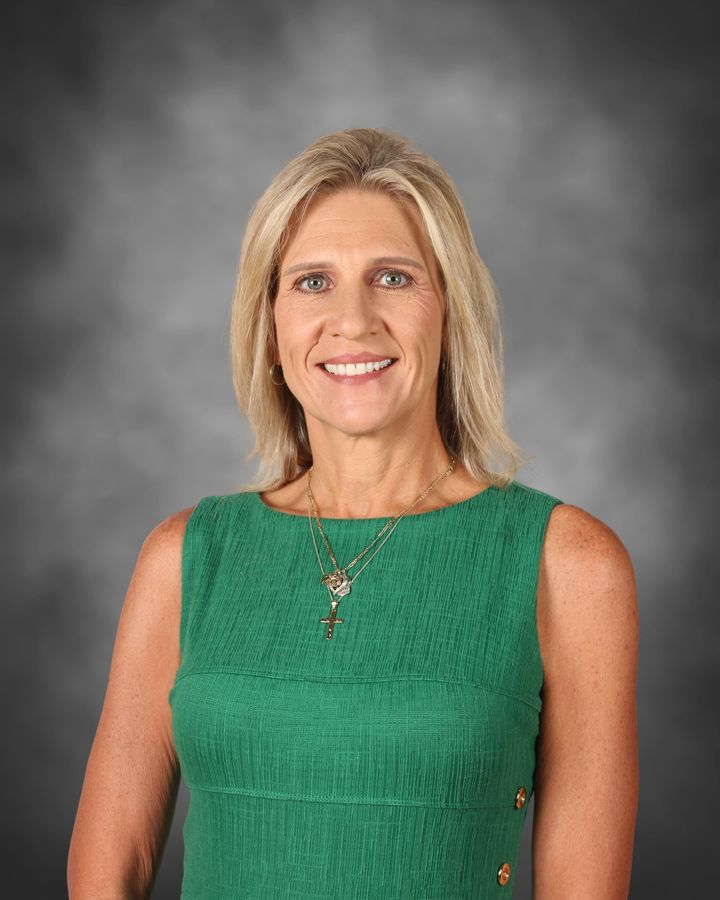CCHS Assessments
Testing in high school plays a crucial role in a student’s educational journey. It helps to:
- Assess Understanding: Tests provide a clear picture of how well students grasp the material, highlighting areas of strength and those needing improvement.
- Prepare for Future Challenges: Regular testing builds essential skills like time management, critical thinking, and problem-solving, which are vital for college and career success.
- Measure Progress: Tests track academic progress over time, helping teachers tailor instruction to meet individual student needs.
- Motivate Learning: Knowing that they will be tested can motivate students to study and engage more deeply with the subject matter.
- Standardize Evaluation: Tests offer a standardized way to evaluate and compare student performance, ensuring fairness and consistency in grading.
Overall, testing is a key component in fostering academic growth and preparing students for future endeavors. 📚✨
Please note that school-wide attendance is an automated procedure. Please do not call CCHS if your child is testing. The office staff is unable to call the testing rooms in order to maintain test security and to allow our proctors to monitor students. Attendance for most tests will be rectified within the next 24 hours. If after that time, your child’s attendance has not updated, please feel free to contact our office staff with any concerns.
If you have any questions about testing and/or testing graduation requirements, please contact our Assessment coordinator.
Viewing Student Results
Once your child has tested, you can access the results through the Pasco Parent Portal. Go to http://www.pasco.k12.fl.us/parents and scroll down to the School/Classroom Resources section and select myStudent. From this page, you can log in or create an account. If you try to go directly to the Florida Department of Education Family Portal, it will ask for an access code. These codes are already uploaded into the Pasco Parent Portal so that you may have a seamless transition between the two portals. You do not need the access code.
-
To access basic information, click on your child’s picture/first name on the left-hand side of the screen. Then choose Test History. A list of the tests that your child has taken will appear. To view the results of a test, click on the light gray arrow to the right of the name of the test. Basic testing information will appear.
-
To access additional information from the state portal, click on the Portal icon in the top left-hand corner. Then click on the Florida Statewide Assessments icon that appears to the right of the Reports tab. Scores will be reported in the state Family Portal within 24 hours from the time the assessment was completed. Additional information, such as a simple Individual Student Report including a longitudinal chart, will be available in the Family Portal shortly after the test is taken.
Interpreting Your Child's Results
When you log into the Florida Statewide Assessments portal and access your child’s results, you will notice that there are three icons in the top right-hand corner; Glossary, Guide, and Resources. Click on the Guide icon. You will find a resource that will take you step-by-step through your child’s report. Remember that since this is new, not all of the information may be loaded into the state’s system yet. Information explaining your child’s test results can be found by clicking below: